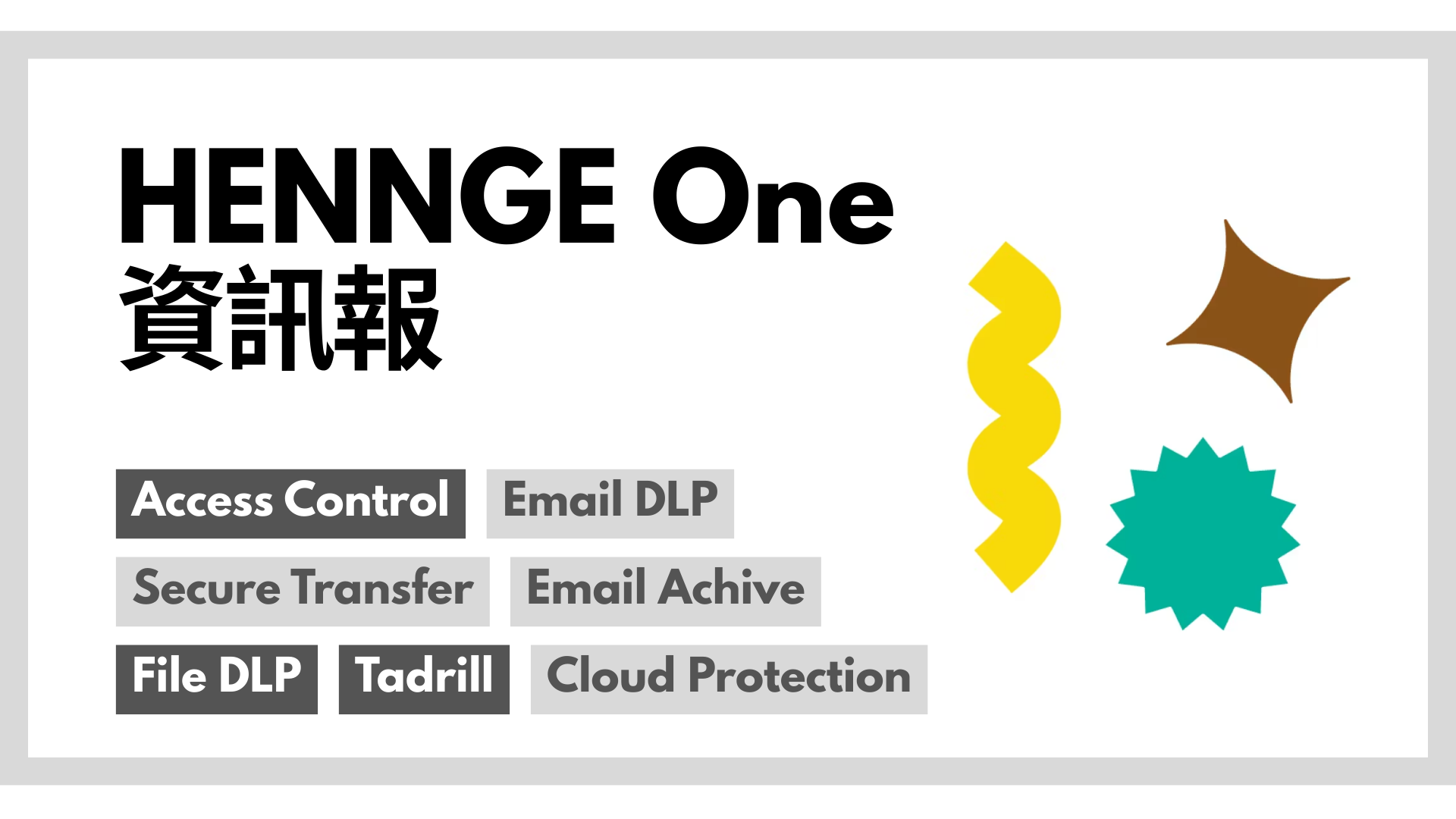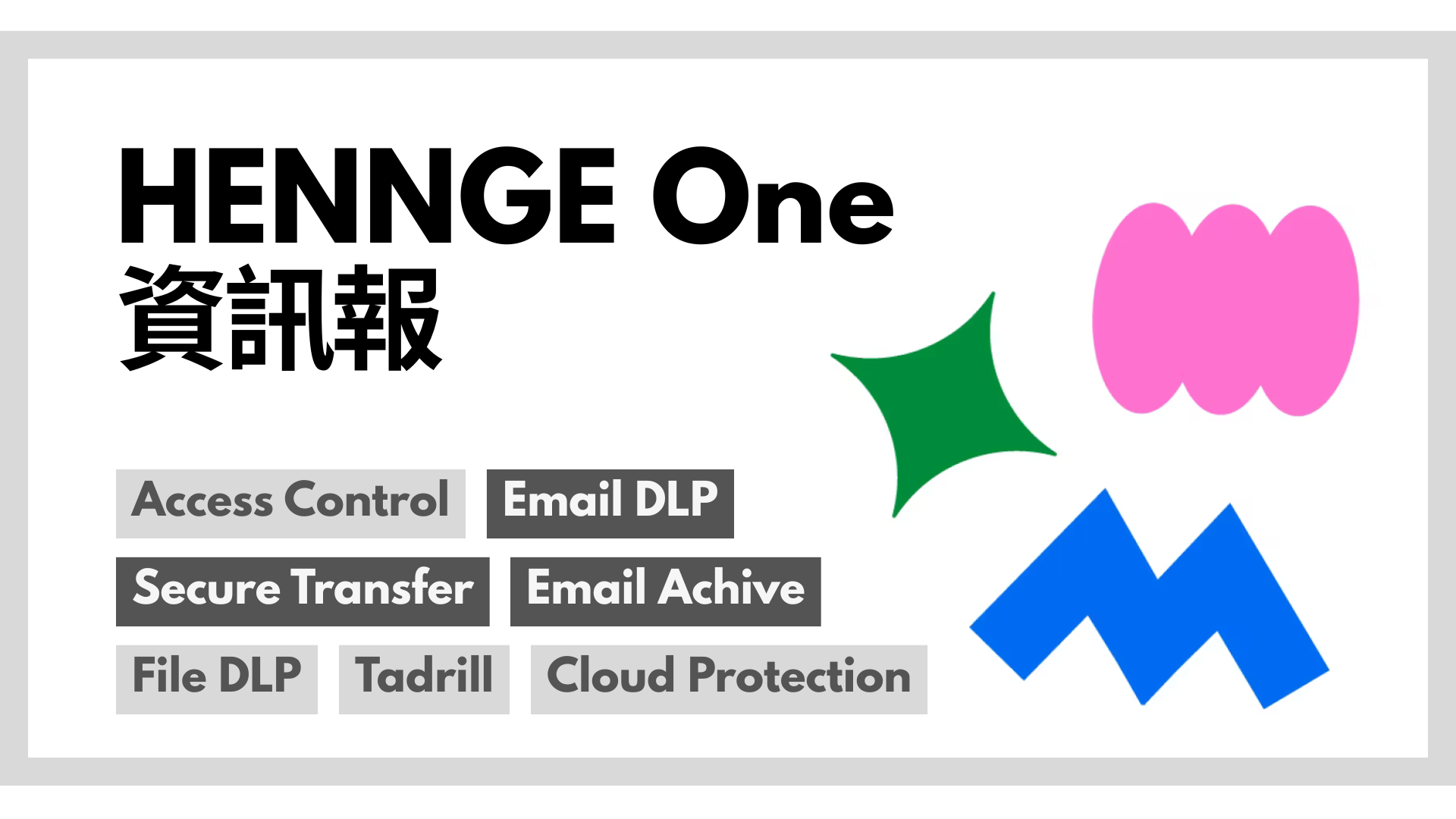How to Send Attachment Files in Easy but Effective Way
September 16, 2021
Email is still the common way of communication
Email is still one of the most commonly used ways of communication in business. According to Radicati, an average business worker will send and receive around 120 emails per day. Plus, according to the previous report by Radicati, around 15%-25% of email sent and received have attachment files. Email is not only an easy way to communicate but it is also an easy way to send files. If the person is a salesperson, the file to send can be product brochures or quotations. If the person is a buyer, the person needs to send a purchase order sheet to buy products. People sometimes send an application form by filling out spreadsheets application files like Excel or pdf files. Other times, companies might exchange signed contract documents. There are still a lot of cases where we use email to send files.
Until today, it is said that email attachment file size should be under 10MB because there are some email servers not accepting the email with attachment file over 10MB. This limitation is an issue for many design related people who want to exchange the image files, CAD files or any other large files. The most popular way to send large files is to upload to a FTP server. But managing accounts for the one to be able to upload or download the file is not easy.
Easy way to transfer files
To provide an easy way to transfer files without attaching files to email, HENNGE One has a product called HENNGE Secure Transfer. A user can upload files to HENNGE Secure Transfer which the user wants to share. And, a user can put the link to the file in the email body.
The recipient can download the file uploaded by clicking the link in the email. In HENNGE Secure Transfer, we have a function to notify if the recipient downloaded the file. I find this function quite useful to predict how urgent or how busy the recipients are.
This article by Harvard Business Review states that the company "tried to contact potential customers within an hour of receiving a query were nearly seven times as likely to qualify the lead". Although this statement is for inquiries, I believe timing is important in business and timely response to the prospects' action is important.
Let's say I have sent a proposal to a prospect and let's say the prospect has not downloaded the proposal. I believe it would be annoying for the prospect to be asked everyday whether the prospect downloaded the proposal or not. It might be better to follow up a week later to confirm the situation. On the other hand, if the prospect downloads the proposal, it might be better to follow up 30 - 60 mins after the download to ask whether the prospects have read the proposal and have any questions about the proposal.
In other cases, if a prospect asks to send the proposal and if I found out that the one downloaded immediately after I sent the email, I would know that the prospect is in a rush so that I can follow up later that day or next day about the proposal.
Saves mail server storage size
When email is sent to multiple recipients, email will be copied and be stored in the mailbox of each recipient. Let's say if there is an email with an attachment file and let's say it is CCed to a mailing list which has 20 people. If the email size is 5MB with attachments, the total of mail sizes sent will be 100MB. And, let's imagine that among the 20 people in the mailing list, how many people will open the attachment file?
On the other hand, let's say I am the one to receive an email with an attachment file along with some of our members CCed. What I will do is I will save the attachment file and upload the file to our file sharing place. For our company it would be Google Drive. Then, I will just share the link to others. In many cases, members in CC will just watch the conversation so that it is less likely for them to open the attachment.
If we think in that way, uploading a file to HENNGE Secure Transfer and only sending the link to the file will make email size small and will be environmentally friendly for not spacing up the email storage by attachment files which will never be seen.
喜歡這篇文章嗎?歡迎分享出去!